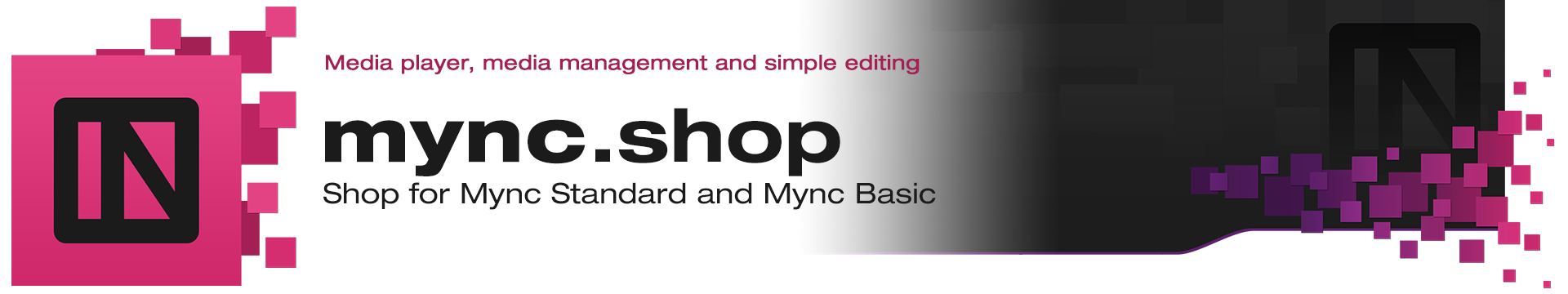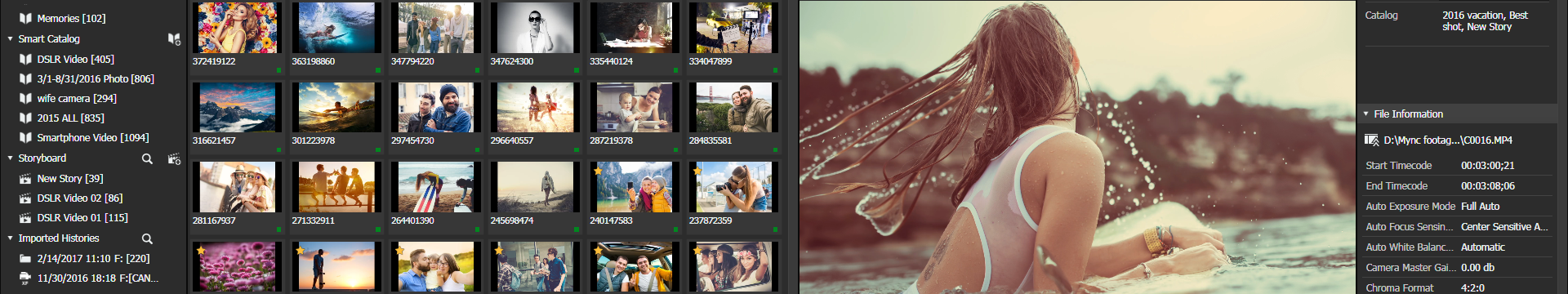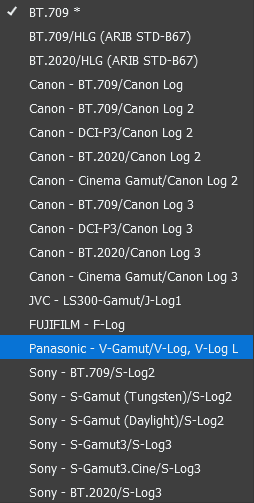magic multi media GmbH
Grass Valley Distribution for EMEA
Bavariafilmplatz 3
DE-82031 Grünwald
Germany
CEO: Michael Lehmann-Horn
phone:+49 (0) 89 743540-0
fax: +49 (0) 89 743540-99
e-mail: This email address is being protected from spambots. You need JavaScript enabled to view it.
VAT-ID/USt.IdNr.: DE224878715
Amtsgericht München, HRB 144472