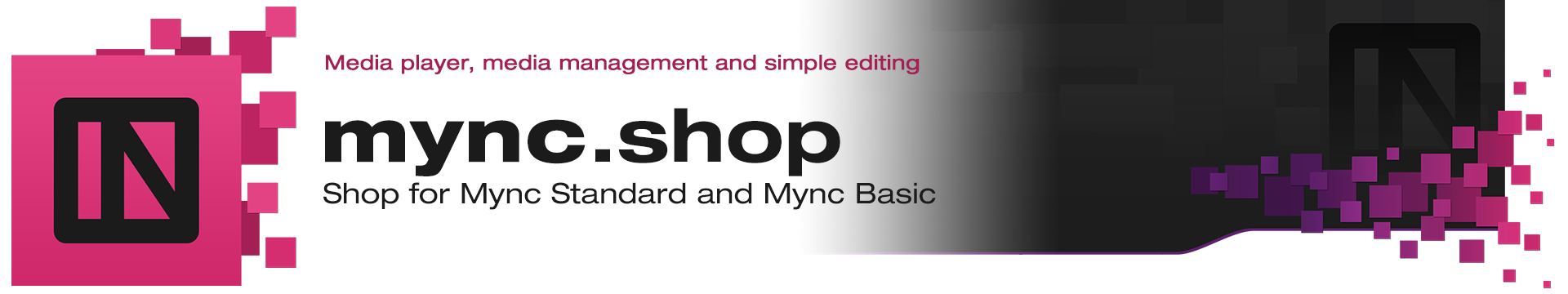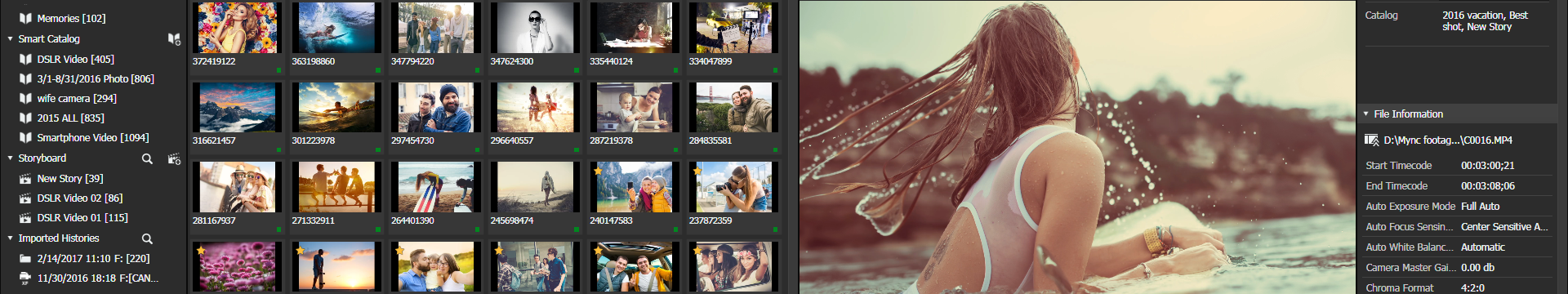When Grass Valley, a Belden Brand, introduced EDIUS version 8 in 2015, the program was bundled with GV Browser, an application that acts as a universal media player and organizer. As of March 1, customers looking for solutions to prepare content for editing will be able to purchase this personal content management tool separately from EDIUS under the brand name Mync. Mync is available in two, scalable package types depending on content developers' needs.
"Our customers have continuously asked for the option to purchase our GV Browser system as a standalone product, and with the introduction of Mync now they can," said Neerav Shah, senior vice president of strategic marketing, Grass Valley. "With so many video formats on the market, tools like Mync are necessary to effectively manage new media. Everyone from hobbyists to pros will be able to manage content and speed up the video production process with or without the use of our EDIUS editing platform."
There are two different levels of Mync: Mync Basic and Mync Standard.
- EDIUS Mync Basic is a downloadable application designed to provide exceptional format support for media playback and content organization. Mync Basic is available free-of-charge for a limited time only.
- EDIUS Mync Standard adds more functionality to the basic version with storyboard video editing and more advanced content management features designed for digital photographers, web content creators and novice video editors. Mync Standard will be available at a special price for a limited time.
In both application options, Mync not only functions as a universal media player, but also automatically organizes content, making it easy to manage and share. For those customers also looking to purchase the EDIUS system, Mync Standard will continue to be bundled with EDIUS Pro and EDIUS Workgroup.
Mync will also be showcased at the Canon and Panasonic booth at the CP+ Camera and Photo Imaging Show 2017 (February 23 to 26 in Yokohama, Japan). For more information, visit www.myncworld.com.